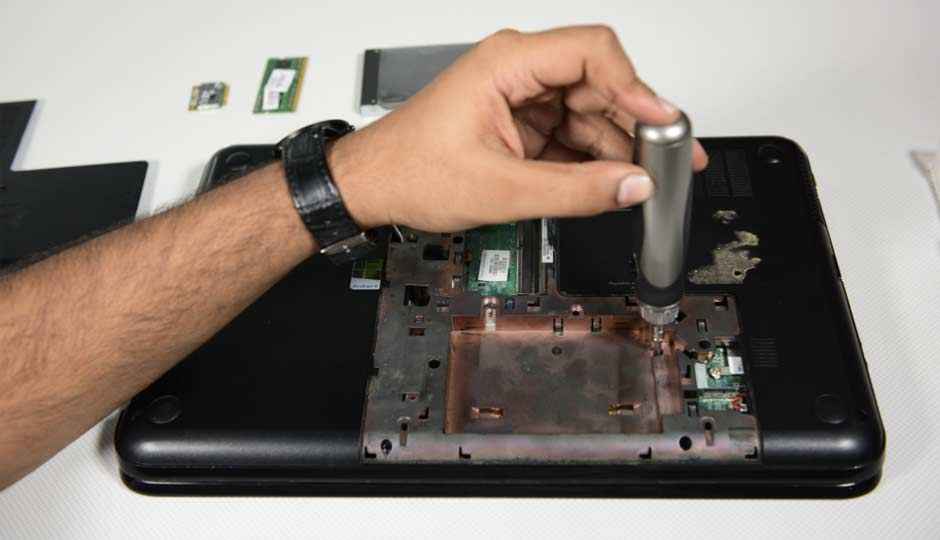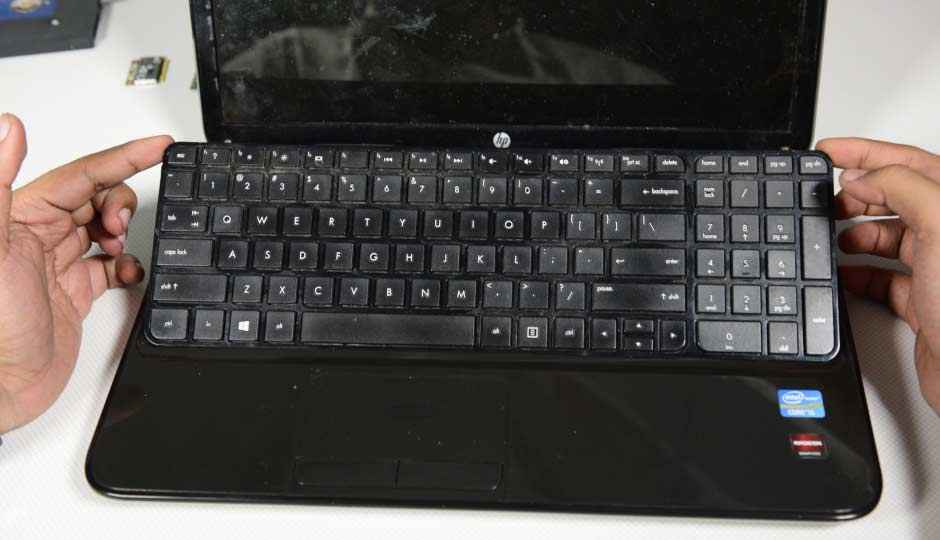How to clean your laptop
Are you fed up with the slow performance of your laptop? Is your laptop over heating so much that you’re unable to work? Do you want your laptop to work the way it used to when it was brand new? It’s time for you to do some laptop maintenance. Your laptop, after many months of use might be filled with dust and that dust clogs the ventilation resulting in your device overheating and showing a reduction in performance.
STEP 1:

Here are all the basic requirements for the job. Which are already mentioned above, we have used an HP Laptop and the process may vary depending on the model of your laptop. Make sure you wear a static band while handling the internals to avoid static discharge.
STEP 2:
Start by referring to your laptop’s manual or watch disassembly videos for your laptop to get familiar with the process. Unscrew whichever screws are mentioned by the manual and then slide the plastic covering which will allow you to open your laptop.
 STEP 3:
STEP 3:
Remove the cable which is connecting your hard drive to your laptop as shown in the picture. Be careful and gentle with the wiring as it is very delicate in strength and try to pull the wire using the black plastic strip which is attached to the connector. It should pop out easily.
STEP 4:
When removing the hard drive make sure you are careful. Hard drives are prone to damage from physical shock and the same can be said for every other component. But when your precious data is at stake you know it’s best to be as careful as you can be.
STEP 5:

When you want to remove your RAM the easiest way is by unlocking the clips from both sides of the module and then when the RAM pops out from its position just remove it. Your laptop might have one or two modules situated one above the other. Remove both.
STEP 6:
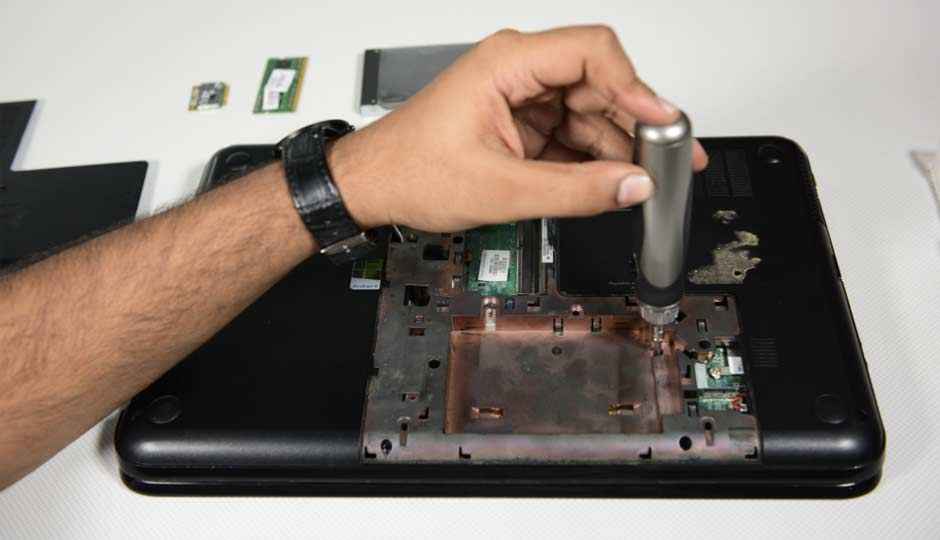
Unscrew your Wireless/Bluetooth Chip and gently remove it, make sure you remove the cables marked 1 and 2 carefully and remember which cable fits on which side. Remember to reconnect them during reassembly as these are the antennae for your Wi-Fi / Bluetooth.
STEP 7:
Remove all screws on board and make sure you remember the specific screws and where the exact one fits as you might end up putting the wrong screws and destroying the threads in the plastic screw slots of your laptop.
STEP 8:

When all the screws are removed, take out the DVD drive which is attached to your laptop. In this case we have an extra hard disk attached to the laptop in the multibay slot. So just slide it gently and it should pop out.
STEP 9:
Once you’ve taken out the hard drives and plastic panels you might come across more screws. Remove these as well. Be careful and don’t remove screws that are not required for moving to the next step as you might cause damage.
STEP 10:
Using any sharp plastic object like a guitar pick or plastic card and slide it in the slit between the keyboard and the chassis. The keyboard should pop out easily. You might have to slide the keyboard upwards or downwards.
STEP 11:
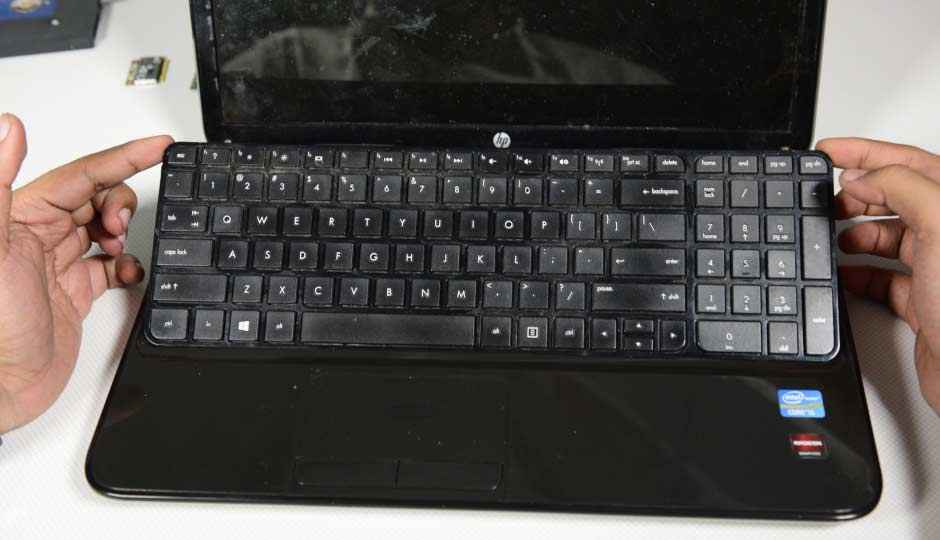
Unplug your keyboard from the base. Handle the Flat Ribbon Cable (FRC) with caution, just refer to your laptop manual to find out the socket mechanism and then try to remove the FRC. Also, remove the FRC which is connected to your touchpad and power button.
 STEP 12:
STEP 12:
Remove all the screws on board and make sure the frame is not held by any of them because if you miss even one screw and try popping the chassic, the cumulative stress on the plastic frame might just rip it straight out. So that’s another thing to be careful about.
 Given the momentous occasion,
Given the momentous occasion, That means we're more likely to see Apple to unveil its new handset on either the week of September 4 or September 11.
That means we're more likely to see Apple to unveil its new handset on either the week of September 4 or September 11.